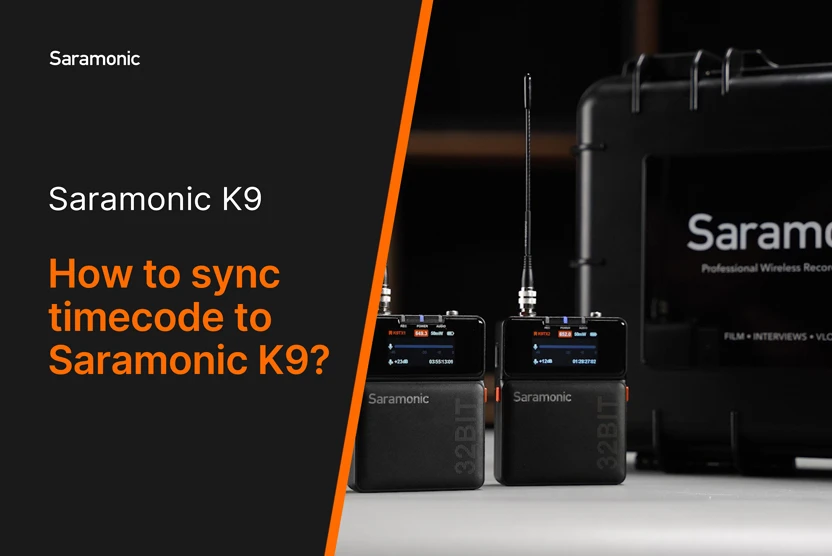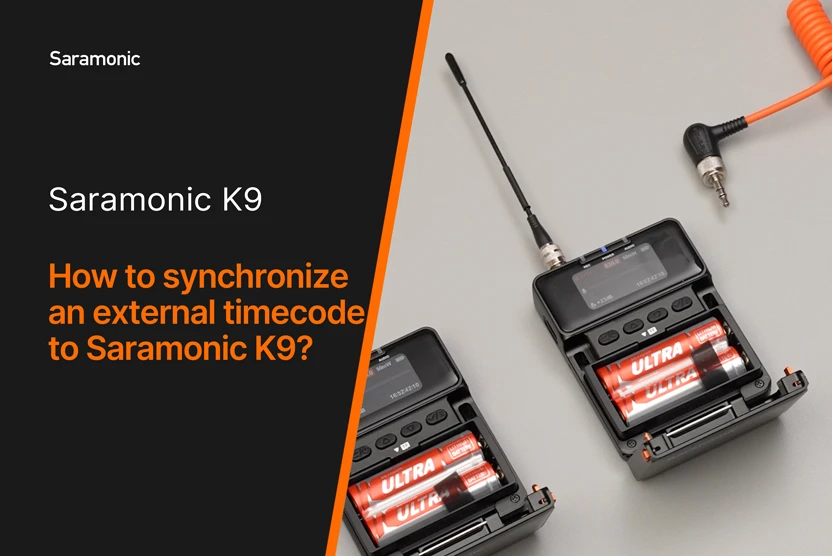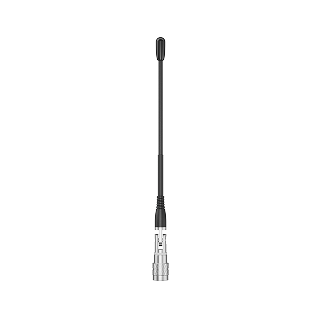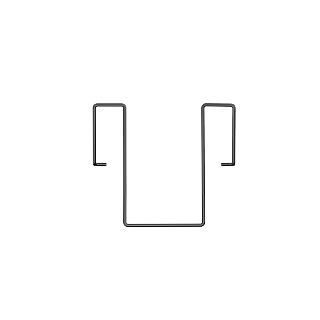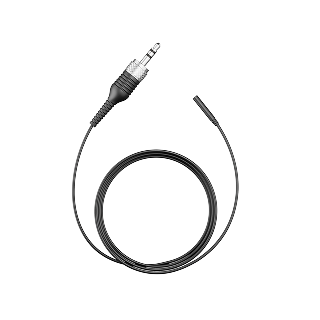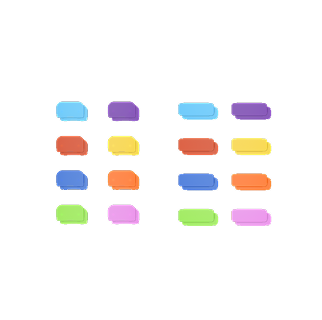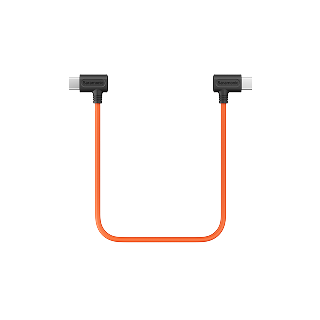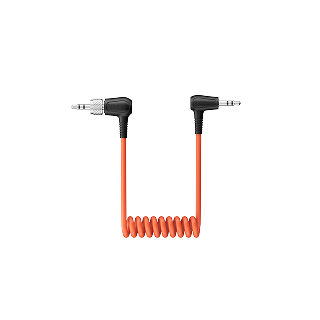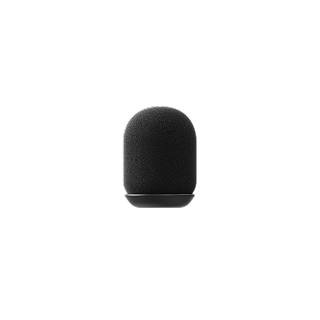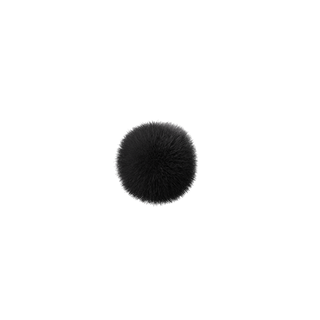The K9 operates on a reliable MHz UHF spectrum, with GPS-based frequency updates for global compatibility.
































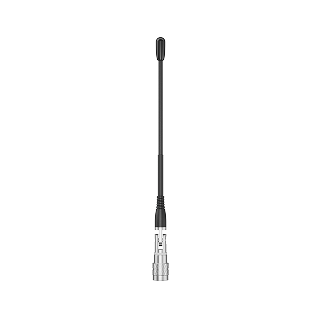

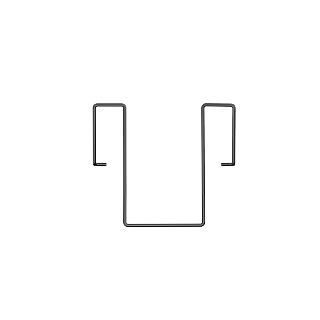
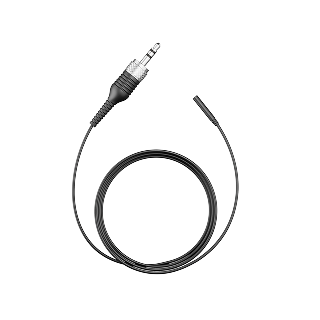

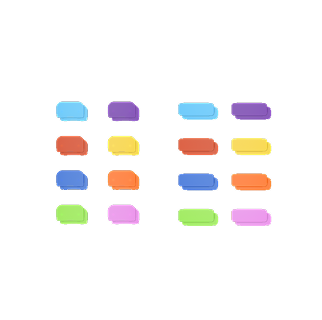





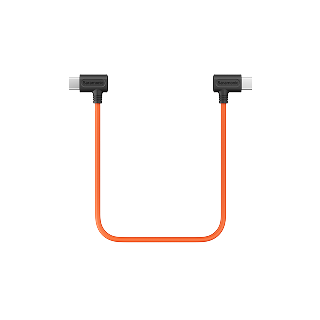
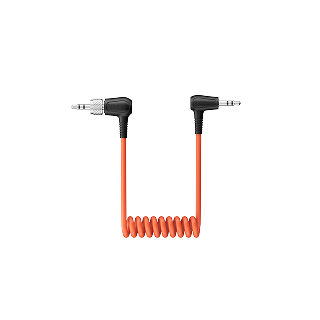
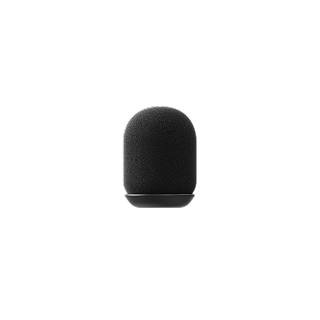
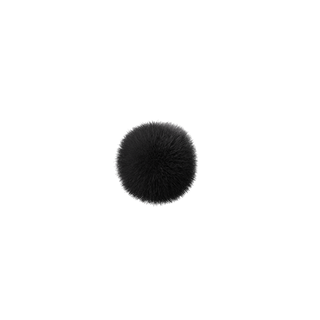






The K9 operates on a reliable MHz UHF spectrum, with GPS-based frequency updates for global compatibility.
To a phone: Use a USB-C to USB-C audio cable (USB-C → USB-C).
| Transmission | Digital UHF |
| RF Power | 10 mW, 25 mW, 50 mW, 100 mW (US) |
| RF Step | 100 kHz |
| RF Bandwidth | 200 kHz |
| Channel RF Spacing | 700 kHz |
| Antenna Connector | TX: 50 Ω SMA RX: 2 × 50 Ω SMA |
| Auto Frequency Scanning | Activate via Receiver or Saramonic System |
| 32-bit Float Onboard Recording* | Yes Max Storage 256 GB |
| Timecode | TX: Yes (SMPTE LTC) RX: No |
| Timecode Framerate | 23.98, 24, 25, 29.97, 29.97DF, 30 |
| Display | TX: TFT RX: TFT (Front) + OLED (Top) |
| Dynamic Range | TX Input: 130 dB RX Analog Output: 120 dB |
| Output Mode | Mono, Stereo, Headphone |
| Frequency Response | 20 Hz to 20 kHz |
| Low Cut | OFF, 75 Hz, 100 Hz, 150 Hz |
| Sample Rate / Bit Depth | 48 kHz / 24-bit |
| Lav Mic Dimension | Ø 3 × 17.5 mm |
| Lav Mic IP-Rating | IP67 |
| Latency | 6.3 ms |
| Power Supply | External Battery / Power |
| Battery Life | TX: 9 hours RX: 8 hours |
| Compatible Battery Type | 1.5 V Lithium Iron, 1.5 V Alkaline, 1.5 V / 3.7 V Lithium, and 1.2 V NiMH |
| Dimensions (mm) | TX: 80 x 62 x 19 mm RX: 88.1 x 66.1 x 23.6 mm |
| Weight (g) | Weights include/exclude batteries and antennas. TX: 85 g (excl.), 120.5 g (incl.) RX: 112 g (excl.), 157.5 g (incl.) |
| Operating Temperature | -20°C to +45°C |
| Storage Temperature | -30°C to +60°C |