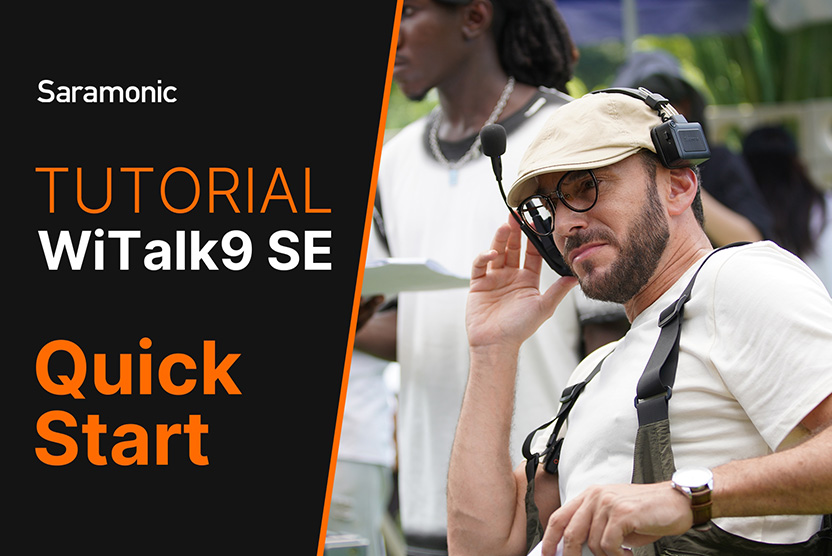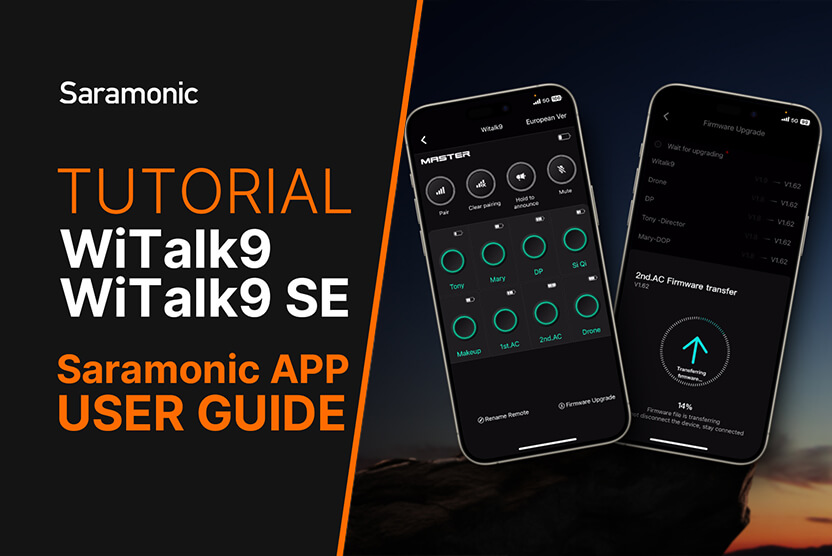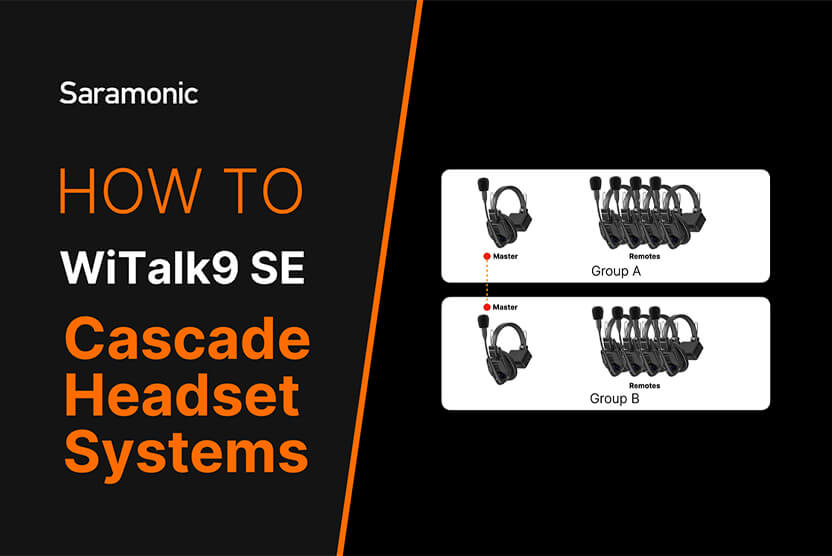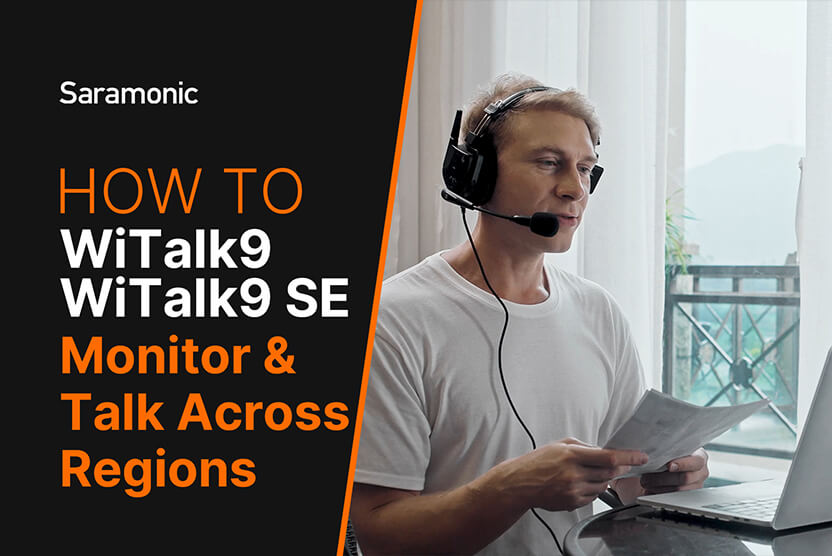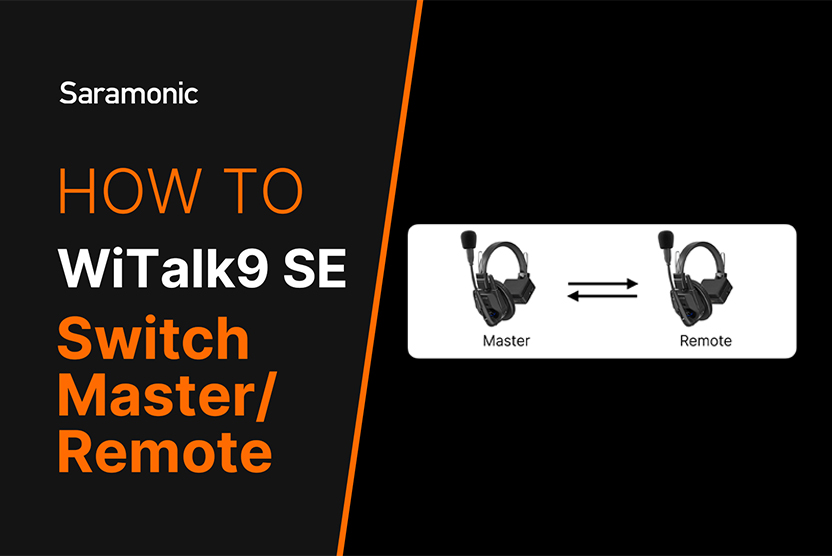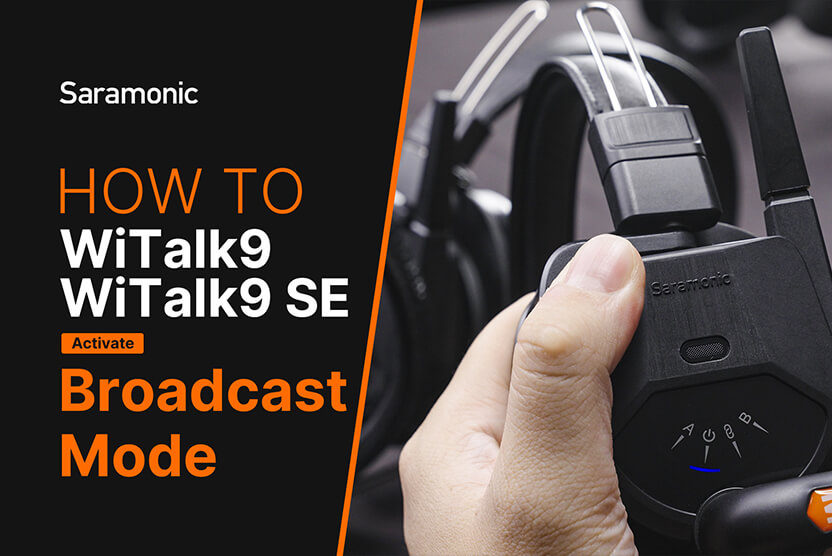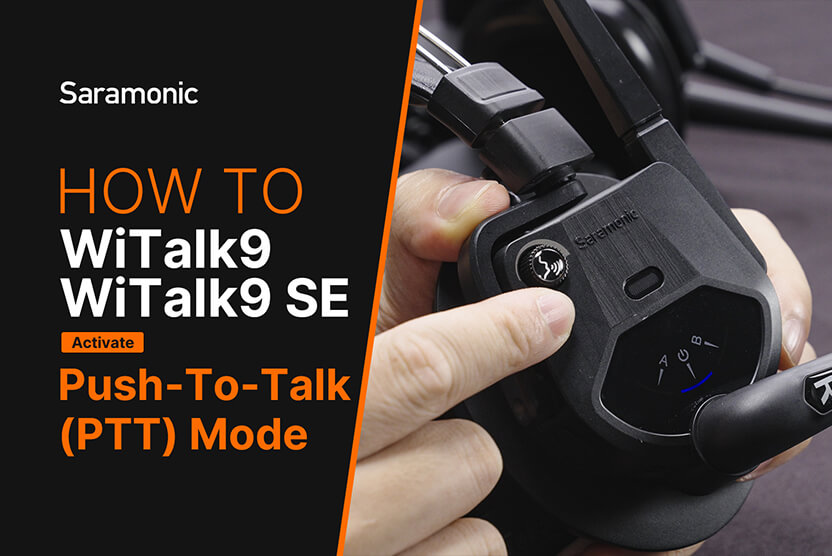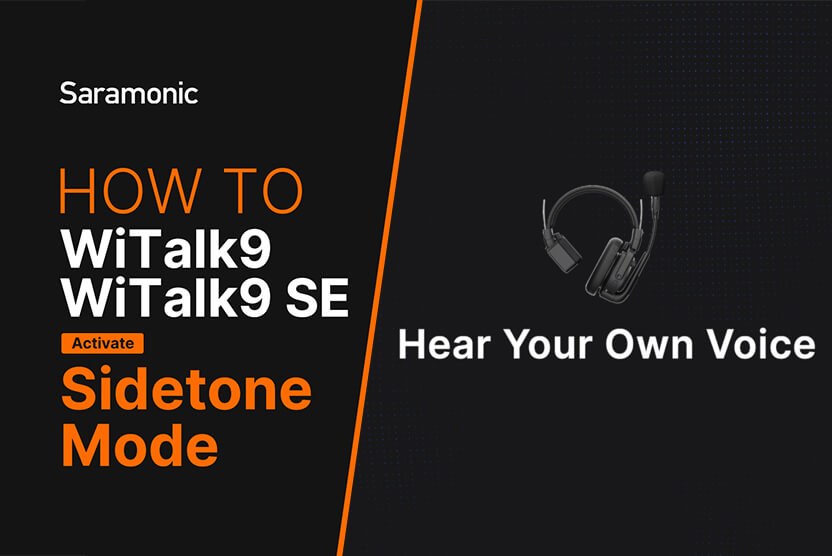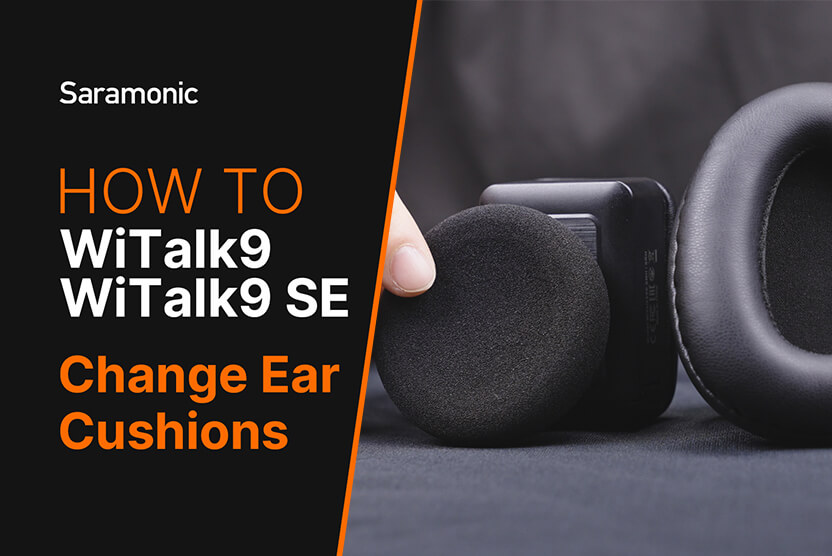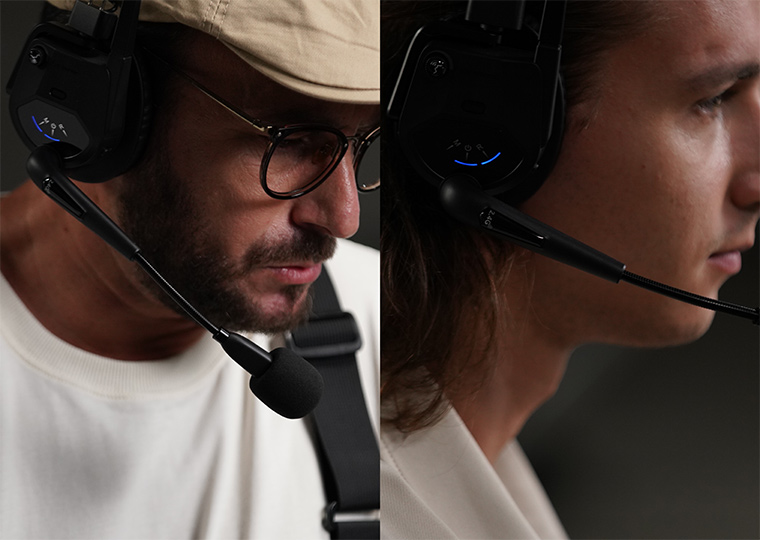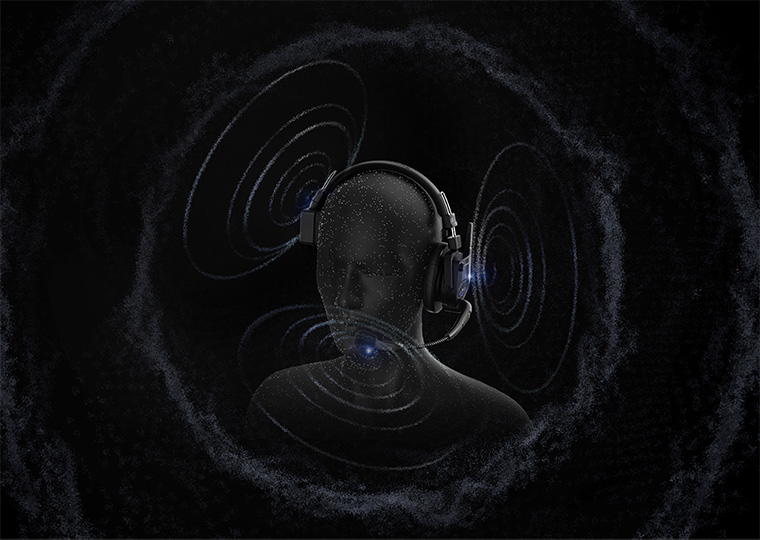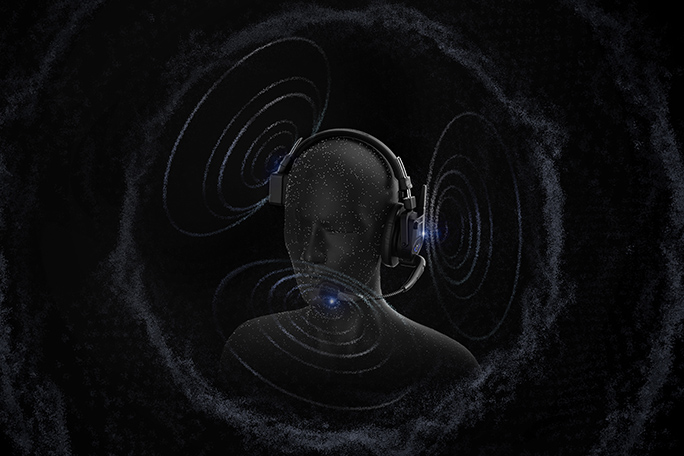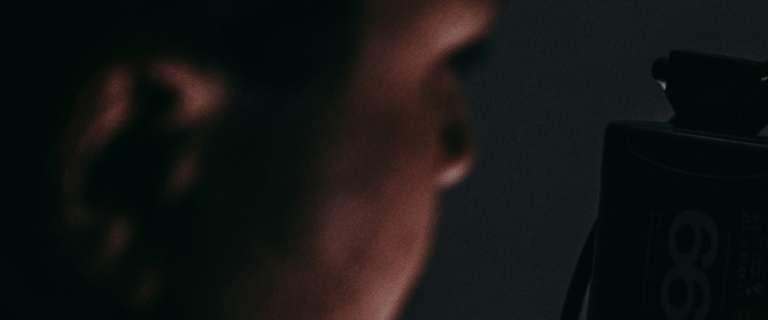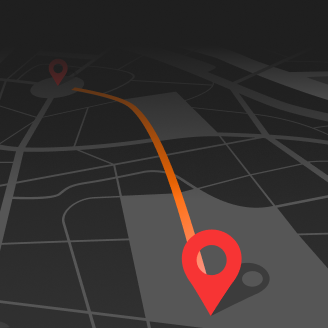
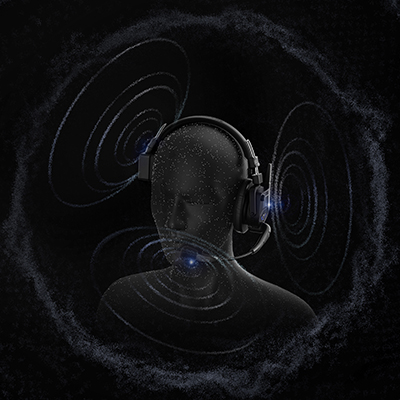


Via LINK Port
High-Strength Material
Ergonomic Fit
Resistant to Level 3 Wind
Protein Leather Material
Internal and External
All-Day Use
Secure Communication
Frequency Response
| Frequency Band | 2.4 GHz | ||
| Communication Range | 350 meters | ||
| Number of Channels | 5 | ||
| Cascading | No HUB needed. Scalable for up to 9-person use. |
||
| Noise Cancellation | Three-mic array and noise cancellation algorithm, optional with Weak/Strong mode. | ||
| Frequency Response | 150 Hz - 8 kHz | ||
| Latency | ≤ 140 ms | ||
| Waterproof / Windproof | Resistant to Level 3 Wind | ||
| Remote Communication | Via a wired connection. | ||
| App Control | ✔ | ||
| Adaptive Frequency Hopping | ✔ | ||
| Pull Up Mic Boom to Mute | ✔ | ||
| One-Click to Broadcast or PTT | ✔ | ||
| Monitoring | ✔ | ||
| Charging while Using | ✔ | ||
| Decentralized Grouping | ✔ | ||
| Weight | 226.5 g (with battery) | ||
| Material for Headset's Frame | PC+30GF | ||
| Ear Cushions | Quick detach. Over-ear protein leather ear cushions + On-ear form cushions | ||
| Battery Life | 24 hours | ||
| Certification | FCC/CE/ROHS/WEEE/FCC |